Is Poor Ergonomics Injuring Your Remote Staff?

With the spread of COVID, many companies have switched from a traditional office work setup to work from home arrangements.
A year later, surveys have shown that working from home may have already embedded itself deeply into the new normal. In fact, in a survey conducted by the University of Sydney Business School’s Institute of Transport and Logistics Studies, 75% of workers believe employers are likely to support work from home arrangements post-COVID.
As a result of this paradigm shift, employers are facing challenges to ensure their employees’ wellbeing. Along with mental health, one of the top concerns is “how do you know if the ergonomic conditions your remote staff are working in are adequate for injury prevention and optimal for productivity?”
Employers are responsible for providing their employees with a safe work environment that prevents injury – when employers ask their staff to work from home, that responsibility extends to their home office setup. Safe Work Australia, the government statutory body responsible for safe work practices, stipulates that employers: “should provide guidance on what is a safe home office environment, including what a good workstation set up looks like and require workers to familiarise themselves and comply with good ergonomic practices.”
Are your staff sitting on their couch, hunched over their laptop on the coffee table? Perhaps they are sitting on a hard wooden chair at their dining table? Have they put a cushion on their chair, causing uneven seating? When working under poor ergonomic conditions, lower back pain, shoulder and neck problems, headaches, joint and muscle soreness are potential consequences.
Conducting ergonomic assessments on your staff’s work from home environment provides a positive return on investment. At the extreme end of the spectrum, there’s the possibility of workers’ compensation claims arising from a home-office injury, as well as the cost of medical treatment and time off work to recover. More commonly, are the smaller but cumulative productivity losses that result from loss of concentration and ‘presenteeism’ due to headache, body aches, and frequent adjustments to try and find a comfortable position. Despite the advantages, working remotely can be quite challenging, and being uncomfortable or in pain for long hours is a major factor that demotivates employees, and reduces job satisfaction.
Common Injuries Resulting from Poor Ergonomics
Following are some of the injuries that may occur due to workspaces which are incorrectly set up.
Back Problems
Several factors can contribute to lower back problems. Not having your chair perfectly level, so that one buttock is slightly higher than the other will displace your pelvis and lower back. An incorrect slope/incline in your chair can also cause problems, as can sliding down in your chair so that you back isn’t straight. Middle back problems can arise from having to hunch over a computer screen that’s placed too low down.
If your back isn’t straight, your muscles have to do more work to maintain your position. The more work your muscles have to do, the more quickly you become tired, and your concentration drops.

Neck Problems and Headaches
One of the main things that an ergonomic assessment will do is ensure that the computer monitor is placed at the appropriate height to ensure that neck and back problems don’t ensue. A screen that is too low, too high or off to the side will cause muscle strain and possibly joint problems.
People often don’t realise that their headaches can be a result of their poor posture at a workstation that hasn’t been ergonomically set up. Bending over or twisting for extended periods of time means that certain muscles in your back and neck are tense for hours at a time. And once they’ve been tense for that long it can be difficult to get them to relax again, so that they become permanently knotted. These muscles extend up the side of the neck to the temples and up the back of the neck to the top of the head where they can cause tension headaches. Even incorrect use of a mouse can end up causing various ergonomic issues.
Musculoskeletal disorders
Musculoskeletal disorders (MSDs) are classified as injuries that affect the joints, muscles, nerves, cartilage, tendons, and for office workers, often affect the wrists or elbows. Having the chair at the appropriate height and the keyboard correctly positioned is essential. Adjusting the sensitivity with which the mouse moves can also help reduce excessive frequent movement of the wrist.
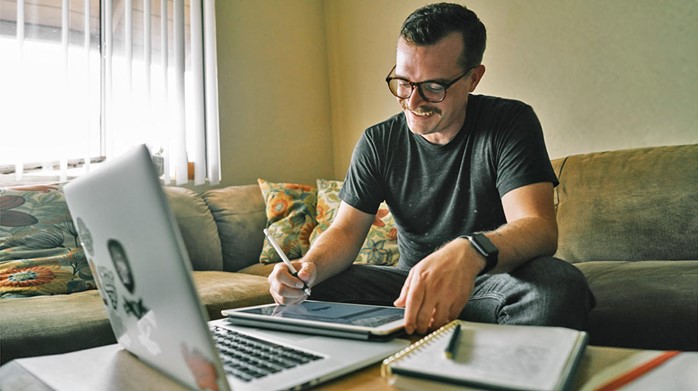
Virtual Ergonomic Services
Social distancing requirements and the expense of travelling to employees’ homes to conduct ergonomic assessments have led to virtual ergonomic assessments. In these assessments, the ergonomic consultant uses live video to communicate with the remote employee and is able to see exactly what their workspace is like, making the necessary changes and suggestions.
Ensure the wellbeing of your staff and increase their productivity while they work at home. If you prefer an onsite ergonomic assessment, let us know and we will organise this for you. Contact us now to arrange virtual ergonomic assessments for your remote staff or onsite ergonomic assessments for your office. We can also provide Ergonomic workshops (either online or onsite), and Train the Trainer Sessions. Connect with us to find out more.
Our Clients’ Testimonial
“Requested an assessment of home office setup. The physio Wade called on time and gave me useful tips on how to prevent neck and wrist injuries when working at home. Very happy with the service.”
– Andrew Tunstall, WorkSafe Tasmania
“Our team found the ergonomics workshops really informative and useful. Everyone got engaged and learnt some new tips on how to ensure their workspace is set up correctly, even whilst working from home. They were even able to adapt to our different time zones to ensure we got the best results out of the workshop. “
– Brittany Bayne, Castor EDC





